Enjoy.
While doing my final reflection I couldn't help but think about the journey that was now coming to an end but really this journey is just starting. I have learned so much about technology in this class that it makes me excited to go out and learn more about technology. This class was just the first stepping stone in all that I hope to learn about technology and how I start to view my classroom. If I put everything that I have learned into my video it would have been extremely long so I had to shorten it. I did my final reflection via iMovie and then uploaded it to YouTube but the final copy is here: Thanks for a wonderful summer or I guess spring class everyone! I wish everyone the best of luck in their next years whether it be internship, pre-internship or teaching! Have a great rest of your summer!
Enjoy.
1 Comment
I had the awesome privilege to ask Joli Barker some of the questions that I had been wondering about throughout this class and even before. The answers that she gave were so awesome and I learned a lot about different technologies as well as a couple helpful hints :) Here is how our conversation played out! (We communicated through email!) Carlee: Hi Joli, My name is Carlee Quiring and I am profiling you for my ECMP355 class with Dean Shareski. I was just wondering if I could do an interview with you to round out my profile? Thanks so much, Carlee Quiring Joli: absolutely! What do you want to know? :D Carlee: Oh that is so awesome! Thanks so much. I have a few questions okay like 10. Here they are:
Thank you so so so so much :) Joli: (THE AWESOME ANSWERS!)
digital camera/video camera and green screen. This allows students to be super creative and expressive with their learning. It can be applied to a variety of Web 2.0 tools and apps that integrate these images and clips seamlessly and creatively.
Tablets. Hands down. They enjoy creating with their tablets and playing games on them. I try to avoid 100% consumptive apps, however, because I want them to utilize technology as a means of discovery or expression as much as possible.
Don't try to do it all at once. Choose 1-3 new technology tools and get really proficient at them then branch out. Also, believe in your students. Allow them to struggle and discover their own potential. Be a facilitator not the primary source of information. Create lessons that elicit evidence of self-worth, belonging, and significance in their world.
a camera/video camera: it is useful in documenting performance and capturing what we call the OMG effect...Observing Major Genius! (they came up with that one :D) BRB is "Be Right-Brained :D
In terms of actual sites, I am a Discovery Education, BrainPop, ePals, Wikispaces, Math Pickle girl. The most frequently used sites. As for devices I use MacBooks (we are a MAC district ;/) and iPads/ipods everyday. The students also create lessons on the Smart Board.
It is seamlessly integrated. They use technology to learn, discover, create, communicate, as well as part of our gamification concept. I will send you a link to a couple articles and my blog if you want more info on this.
I have a massive PLN and regular Twitter following that I engage with daily. I attend conferences and am a TCEA, CUE, ISTE, DEN, Microsoft Partners In Learning Network member.
I use iphones, ipods, ipads, minimacs, macbooks, smartboards, XBOX 360, Kinect
We blog daily. Whether it is a daily reflection blog, a way to communicate with classes around the world, or with each other to discuss learning, we blog daily.
http://www.fearlessclassroom.blogspot.com/2013/05/fearless-parent-relations.html This explains it all :D
Time management and adequate training of students. As well as the unpredictability of technology :D
diving in and trying! I am a risk taker and willing to try even if I fail.
mathpickle.com discoveryeducation.com educreations app explain everything app sums stacker app Here is my blog www.fearlessclassroom.blogspot.com my class wiki is www.brockstars2011-2012.wikispaces.com the gamification article is http://www.fearlessclassroom.blogspot.com/2013/04/fearless-gaming-in-classroom.html I could take about this all day :D if you want more, I can give you more! Carlee: Wow that is fantastic! Thanks so much :) Joli: my pleasure! If you like the blog, feel free to share it!
She was so fantastic! Her blog is also amazing so everyone should check it out :) www.fearlessclassroom.blogspot.com She has awesome ideas and information about technology, being fearless and just about being a teacher! Enjoy! Over the past couple of days I have had the wonderful privilege of "stalking" Joli Barker. When I first googled Joli there were heaps and heaps of links I was a little overwhelmed. I had no clue where to start and to be honest I was a little intimidated. I saw links with titles like "Teacher of the Year" and links for various other awards. Not knowing where to start I just started to open links and soon I had about 15 different tabs open in my browser. Not only is Joli an award winning teacher but she has so many different ideas and thoughts. There was so much to read and explore and it was so fun doing it. I want to be in her second grade classroom because from what I have found and learned about her it seems like they are doing very cool things as a classroom. Joli does many different things, is an ambassador to different organizations and has won many different awards for what she has done in the classroom. Some of the different organizations that she is apart of are:
Most of the technology that I saw her using was for her classroom. Although many of the different technologies she was using had a hint of her personal life they were mostly connected to the work she was doing in education both in the classroom and outside of it. Why become a teacher? When she was going through school Joli had a hard time connecting what she was learning in the classroom to her world. When she hit 19 she realized that she wanted to become a teacher. She gave many reasons why she wanted to become a teacher and they were all great and made me think that I would have though of them myself. Some of the reasons that she gave for wanting to become a teacher were: because she wanted to connect what was being learned in the classroom to the students outside world, she wanted to make a difference in the lives of the students and the community and because she wanted the children to understand why and how what the students are learning connects to their lives. It is evident by her blog and different sites that she believes that learning does not only happen in the classroom but outside of the classroom as well. There is more to learning than what is just inside the classroom walls. I am a second grade teacher in the twenty-first century. It is imperative that I educate myself on the latest technologies, games, interest and pop cultural influences that engage my students daily. Technology, Technology, Technology Throughout this class I have learned about so many different tools that are technological and can be used in various ways throughout the classroom. Some of the websites that I saw Joli using were:
50+ Ways to Use Glogster Mission Innovative: Raising My Own Bar WOW! Write Our World Action Team She uses these different websites for her classroom. The blogs that she has are mostly reflection and things that she is doing in her classroom. The other websites she uses with her students, for her students and with her parents. Of all the things I looked through she really puts 100% into whatever she does. There are so many different resources out there and the way that Joli uses these websites is great. I read through some of her Prezi's and it just gets me really excited for all of the different ways that I can use these types of technology in my classroom. The one blog that Joli has focuses completely on a website and program that has many different functions. She highlights some of the functions that she has thought of for it in her post 50+ Ways to use Glogster. This was a website that I had never heard of before. I went and did a little bit of research and there was so much information. Luckily the post Joli did about the website helped me understand it so much. There is not just one function to this website there are countless ways that you can use it. These are just some of the ways that are highlighted by Joli:
Fearlessness in the Classroom We cannot solve our problems with the same thinking we used when we created them. One of Joli's blogs is completely devoted to talking about fearlessness in the classroom from both the teachers and the students. This is such a great topic because what does it mean to be completely fearless in the classroom. Joli explores this topic with her students and herself as a teacher. There were many different posts about different ways of being fearless and all of them are really good ideas. Some things that I would have never thought about. She has produced a global dictionary with her students with words that were new or exciting to them. She talk about fearless parents relationships, letting go of the fear of change, being fearless in independent learning (allowing the students to do different tasks in their own ways), allowing students to set goals for themselves and asking teachers to facilitates this thinking in return. Another thing that she suggested was to not be afraid to ask more fearless questions to your students. Rather than just asking simple questions like who was the main character or what happened in the story to ask "Who do you think is the most influential character in the story? Why do you think so?" She had different ways of motivating students to be more fearless in the classroom. Joli uses the technology that has been provided for us in the twenty-first century in many different ways throughout her classroom and even to connect to more people across the globe. She believes that technology is not just about what can be done in the classroom but what can be done to push the boundaries of the classroom. She provides so many different examples of how teachers can use technology in the classroom and what can be done to help push the boundaries. Things like ePal and being able to connect with students and educators from all across the globe is something that would be so cool to incorporate into any classroom. While I was going through her blogs a quote from her really stuck out to me: We have to teach students how to think, how to think for themselves, and how technology can be utilized to ENHANCE their learning and how they can create meaningful learning opportunities for themselves through the use of technological integration. Though I have never been in Joli's classroom I think she is a fantastic teacher. She has so many different ideas about what it means to be fearless, how we can use technology in the classroom and how to show students what they are learning really matters in their world. Her blogs, different tweets and many other spaces show that she is just so passionate about what she does and is very careful about how she relates to her students and the parents in her classroom. I would love to be a fly on the wall of her classroom or even sit in on her classroom because there are so many different things that I think I could learn from her. Just by reading through her blogs and exploring the different sites that she uses I feel as though I have learned so much from her already. My favorite thing from her is her blog on fearless learning and teaching. There is SO much to learn there! It is definitely something that everyone should check out because there are some wonderful ideas. It is a great challenge for all teachers: to become more fearless.
Looking at Liz Kolb's blog is it a little bit overwhelming because there are so many different resources and ways that a teacher can incorporate cell phones into the classroom. I have always had a hard time trying to envision using cell phones in the classroom. I always thought that cell phones would be distracting due to texting and the internet but there are so many bonuses to having cell phones in the classroom that my views are changing. Liz shows many that cell phones are helpful and useful in the classroom. ClassPager is a way to communicating with students and allowing them to answer a question directly to the question that you have asked. I would envision using this with the parents in my classroom. I am hoping to teach elementary school and so this would be a tool to communicate with the parents and allow them to ask questions or answer ones that I have asked them. I can see this working if I needed help in the classroom or needed for the parents to send something with their child the following day. TextClues is a app where you can text directions to your students or anyone for that matter and then once they find the first clue then you can text them the next clue. I can see myself using this app for when we are trying to do something outside or when I want my students to find something on their own. I can give them clues as they get closer or when they find the things that I am wanting them to find I can give them clues to the next item. I think this would be a fun way to interact as a class and get to explore the world outside. Remind101 is an app that we have been using in ECMP355 and it has been such an effective way to communicate with students and parents. I really like the idea of having this way of communicating with different parents, classes or even colleagues. I like that the people who you are texting cannot get your cell phone number with. I think it has been effective way of communicating with us in this class and I would totally use it in my classroom. I think I could probably even use it when we are in class maybe during silent time and I need to communicate something with the students. I could text them if some more instructions needed to be passed on and I didn't want to interrupt the whole class. I could even maybe send them to individual students.
The list of apps that I could use in the classroom from the blog and the session could go on and on because there are so many great apps out there. These are just the couple that I saw and thought that there was some way that I could incorporate them in a realistic way. Part 1 For the first task I chose to create two different 5 card stories! The first story that I did was actually about technology! I saw the different pictures and they fit perfectly :) Five Card Story: The Unseen World of Technologya Five Card Flickr story created by Carlee Quiring
The world of technology is slowly or I guess quickly enclosing in all around us. It is used in various forms and sometimes it is overwhelming and we are not sure how to properly introduce it and use it in the classroom. There are so many different things in the world that are so beautiful like the views of different mountains and rocks or different buildings from around the world. If it were not for the internet some people may never see, research or know these different beautiful places. So as we learn about technology and how it can be an asset in our classroom we have to exit the way we have always know and be open to new ideas! The second story that I made was about the beauty of the things around us :) Five Card Story: Beautiful Creationa Five Card Flickr story created by Carlee Quiring
Some of my favorite things are flowers and animals. I love the smell and look of flowers in the summertime. Not only do I love my little puppy I love going to the zoo and seeing all the animals there. Recently I went and at my local zoo there are kangaroos, penguins, polar bears, emus, lions and I was in seventh heaven. It was so much fun. All of these pictures reminded me of the beautiful creation that we have before us. For this post I explored what it meant to actually share my posts. In the past I have not actually shared my posts because I felt like I didn't need or want to but in order to attract more readers you actually need to share!
For this post I have linked it to my twitter account and for the rest of the semester my challenge is to share all of my posts on twitter! Yay for sharing! Carlee Even since I started elementary school in 1995 things have changed so much. When I started school we didn't have computers in our classrooms, there was a scheduled time once a week where we were able to go to the computer lab. Our assignments were to be hand written instead of typed. There was an emphasis on exploring our world and going being okay with being uncomfortable with what we were learning. We had spelling tests weekly and when we did not have spelling tests it was a week off. We went to music, gym and library class which were some of my favorite subjects. By the time I hit high school (2005) school had already changed so much. Teachers were using computers, powerpoints, and different types of multimedia in order to present the information to us. The thing I remember most about my grade school experience was that the teachers cared. They were excited to have us in their classrooms and they let us learn in a way that is most suited to us.
One thing that I would want to change about schooling is allowing students to learn in a way that is best suited for them. Some students learn best by using a computer or iPad, looking up words as the class is going on or typing up their essays. There are other students who would rather write out assignment or cannot pay attention when they have devices in front of them so they need another way of taking down notes or information so that they get the most out of it. There are so many different ways that students can learn, it is not just about a blackboard and paper any more. There are many different devices, programs and sites that can HELP students learn. Many teachers believe that technology is going to ruin the classroom. I can see where they come from. Bringing technology into the classroom is a difficult thing for me because I have grown up in a era that did not have this in the classroom. I think although technology plays a crucial role in the classroom. There are so many different things that you can do in the classroom because of technology and it is necessary to allow students and yourself to explore those options. I want to be a teacher that provides the best possible learning space for my students as they are the reason why I am going to be a teacher. It may be a space where technology is really present for many student but it may be a space where there is other sources of things for students to learn from. There are so many different sites, programs, apps and information due to technology that it is necessary to have it in your classroom. It is the world we are living in now and sometimes you just have to jump on the train and learn how it can make you a better teacher and how it can help students learn more effectively. 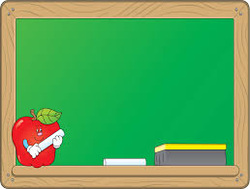 When I was in elementary school teachers sent home notes and papers through an agenda if they needed to contact a parent. If the teacher REALLY needed to get a hold of the parent they would call. Now it seems that everything is done through technology. Parents are expected to check the teacher's website or blog in order to learn about what the students are doing in school, what homework they have or notes that need to be communicated with the parents. Parents get emails, texts or phone calls about upcoming events and what the child needs to have in order to be successful in the classroom. I want to be a teacher who communicates through all types of media but still have an agenda as a important part of our daily routine. I want to be able to incorporate technology with old school. I don't really know how I would do that. I realize that it is not necessary to be sending notes home every week or day when it is possible to update a website and have all the students and parents able to access it. The things that I am concerned about is that not all parents and students are going to have access to the technology that most of us are used to today. There may be students who do not have access to a computer or internet on a daily or weekly basis. What happens then? We don't want a student or two to be left out because they are not able to gain access to the technology. How do you balance the two? Wanting to be in a technological advanced world while still trying to include everyone. My hope is I am able to have a blog or a class website so that parents can follow along with what we are doing as a class and what is coming up in the classroom. I want to be able to provide the students and parents who wish to have updates sent to them through email the ability to do so. If there are parents who would rather have updates through paper I would like to provide that option as well. This is my greatest wish that there can be a balance between the two so that all my students are able to access the information that they need to be successful in the classroom. Does anyone else have any other ideas on how to incorporate a blog or a website effectively while still including all students and parents including those who do not have access to internet or a computer? |
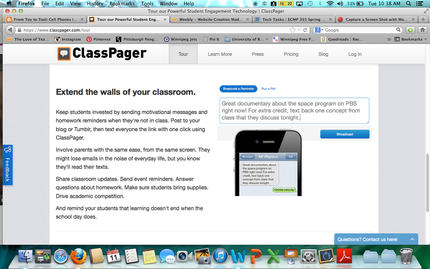
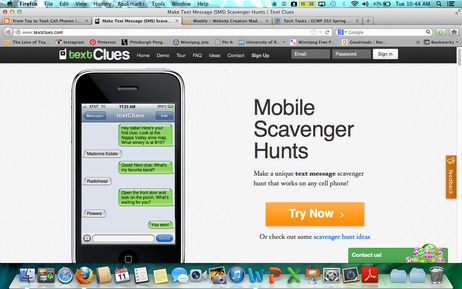
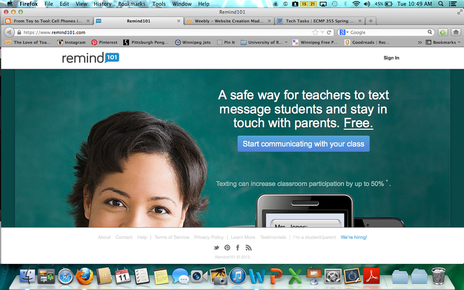










 RSS Feed
RSS Feed